FHSWCHLD - Form for Display of Children
This is the form that is displayed when you click the "Children" button on forms FHSWUPDT, FHSWSPSE or FHSWPARE. (This form is "resizable" to allow viewing more
information without scrolling for those with larger monitors
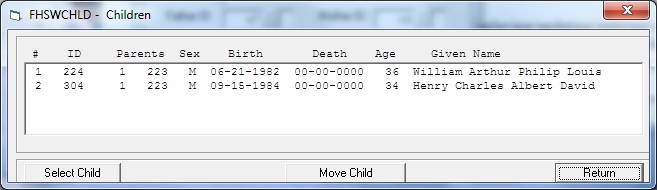
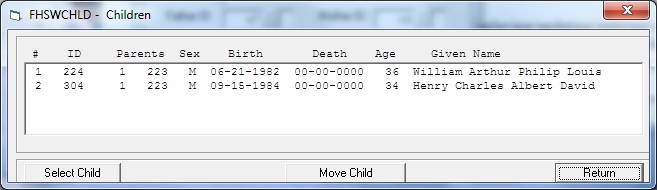
The form consists of two parts: a "list" box in which information about the child(ren) is shown and a command box at the bottom in which action buttons are shown.
The command area has the following buttons:
- SELECT - which causes the child shown on the hilited line to be selected for display in form
FHSWUPDT. A line becomes hilited by placing the mouse cursor on the line and clicking the left
mouse button. If form FHSWCHLD was opened from form FHSWPARE or FHSWSPSE then that form, as well
as form FHSWCHLD, will be closed when control is transfered to form FHSWUPDT. If the chldren were
selected for display from form FHSWUPDT or FHSWSPSE then the generation level (RGL) on form
FHSWUPDT will be increased by one when the child's information is displayed.
(NOTE: you can also select a child by double-clicking on the child's line in the displayed list.) - MOVE CHILD - which allows you to change the order of children in a child list. Children added
to a family file are automatically arranged by increasing birth date. All children whose birth
date is unknown (00/00/0000) will be placed at the beginning of the child list, possibly resulting
in an incorrect sequencing of the children. If the order of birth is known, but the birth date is
unknown, this option can be used to rearrange the children as appropriate. First click on the line
containing the child to hilite the line, then click on "Move Child". The message "Use Up and Down
Cursor Keys to Move Child" will be placed at the bottom of the form and the "Select" and "Return"
buttons will be renamed "Save" and "Cancel" respectively. Press the Up and Down cursor control
keys to move the child to the appropriate position in the list. Then press "Save" to effect the
reordering of children in the file. If you press the ESCape key or click the "Cancel" button
before clicking "Save", the list of children will be returned to its original order.
- RETURN - which closes form FHSWCHLD and returns to the calling form.
The form is relocatable (place the cursor in the header area, press and hold the left mouse button and drag the form to the area that you want) and resizable (place the cursor on a boundary line or corner, click and hold down the left mouse button and move the cursor to change the size). The changed location and size will be remembered for future use when you close the form.