FHSWRELW - Form for Processing Relationship Work Files
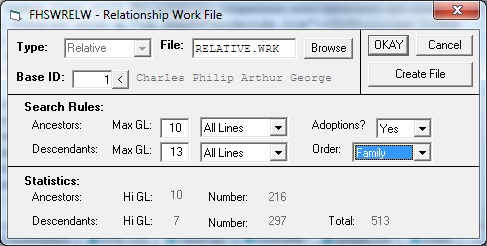
The top portion of the form identifies the type of relationship work file (Ancestor, Descendant or Relative), the current file name, and the individual who is the "Base" for the relationships. The button labeled "<", to the right of the base RID field, can be used to call form FHSWLIST to display names from which a base record can be selected.
The middle portion of the form shows values for parameters that are used when a relationship work file is created. These include the maximum numbers of generations that will be searched for ancestors and for descendants, the types of relationships that will be followed (All Lines, Male Only, Female Only), and whether adoptive relationships will be included.
The bottom part of the form shows "statistics" for the current relationship work file. (Provided that it is a valid work file, created using the current family file, and there have been no changes to the base record id or the work file parameters.)
The "Create File" button in the upper right portion of the form can be used to build or rebuild the work file, using the displayed base record and parameters. The "statistics" will be redisplayed when creation is complete.
Clicking the "OKAY" or "Cancel" keys will close the form and return control to the calling form. (Note: If you press the Cancel key to return to the "Relationship" option on the FHSWMAIN options menu, then the relationship table used by form FHSWLIST will not be created from the work file.)