FHSWTABL - Form for Displaying the System Table Definition File
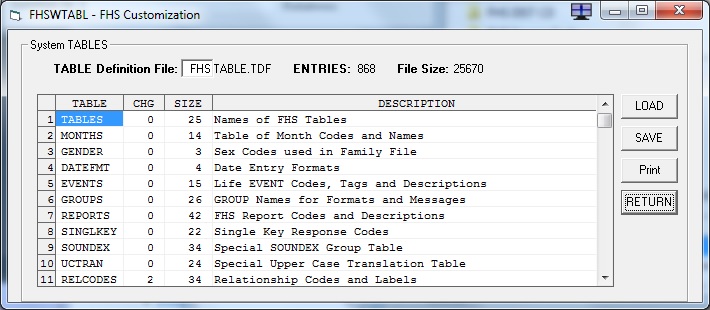
The first line allows you to enter the prefix for the .TDF file that you wish to view/update. You can maintain multiple files and modify the Configuration Parameters to identify which is to be used during the next startup of FHSWIN.
Below this is a list of the 25 System Tables that are defined in the .TDF file. Double-Clicking on one of the table names in the "TABLE" column will open a view of the entries in that table. (e.g. the RPTOPTS table.) You can make changes to the entries in the table. Clicking on the RETURN button of that table's view will return you to the list of system tables, retaining any changes that you have made.
The "LOAD" button on the right will cause the program to read from the xxxTABLE.TDF file, where "xxx" is the prefix that appears on the first line in the screen. The "SAVE" button is not yet active.
More information about the system tables and their formats can be found in the manual for the Sept 97 update of the DOS version of FHS.
Clicking on the "Return" button removes form FHSWTABL from memory and returns control to form FHSWMAIN.