FHSWINDX - Form for Creating Index Files
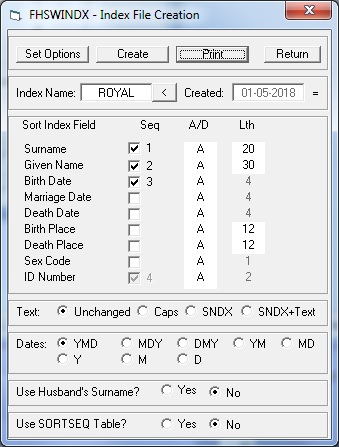
The top line of the form, is the "Header" line that identifies the form with the label: "FHSWINDX - Index File Creation". Below that are several "frames" that group related fields or components of the form. They include the "Command Frame", the "Index File" frame, the "Sort Fields" frame, the "Text Sort Option" frame, the "Date Sort Option" frame, and two frames that control options for using the Husband's Surname and for using the SORTSEQ table.
The top frame contains the "Command Buttons" which initially are labeled: "Set Options", "Create", "Print" and "Return". The "Return" button is used to close the form and return to form FHSWMAIN. The "Print" button is used to print a basic detailed list of information using the "current" index file, as identified in the "Index File" frame. The "Set Options" button allows making changes to the items in the frames below the "Index File" frame. The "Create" button initiates the creation (or re-creation) of the file identified in the "Index File" frame, using the options displayed in the various Option frames.
The "Index File" frame contains fields showing the 1-8 character prefix for the "current" Index File (index files will all have a suffix of .NDX) and, if the named index file currently exists, the date that the file was created. In addition, there is an unlabeled field to the right of the Creation Date field. For an existing Index File this field will have: the value "<" if the number of records indexed is less than the number of records in the current family file; the value "=" if the number of records indexed is the same as the number of records in the current family file; and ">" if the number of records indexed is greater than the number of records in the current family file (this should only happen if the family file has been restored to an earlier level since the index file was created).
To the right of the Index File name (prefix), is a button labeled "<". It is used to open a form which shows all of the .NDX suffixed files in the directory containing the current family file. You may select any of these existing index files to be the "current" index file.
The "Index Name:" field is enabled for updating when the form is opened. If the displayed name (prefix) is changed, either by typing or by use of the "<" button, and the resulting named index file exists, then the file will be accessed, the other fields in the "Index Name:" frame will be updated, and the fields in the various Option Frames will be changed to show the options that were in effect when the Index File was created.
The frames below the "Index File" frame display the various options that may be set for determining the sequencing of records within the index file. Clicking on the "Set Options" button makes these items available for modification. At that time, the "Command Button" frame will only have two buttons: "End", which will create new sort rules based upon the modified options, and "Cancel", which will remove any changes that were made to the option settings.
The "Sort Index Field" frame shows the 9 different family file record fields that can be used to determine the sequencing of the records in the index file. They include the "Surname", "Given Name", "Birth Date", "Marriage Date", "Death Date", "Birth Place", "Death Place", "Sex (or Gender) Code" and "ID Number". The ID Number is always selected as the last field used to determining the order of the records.
For each of the "Sort Index Fields" there are three properties that determine how the field will be used in creating the "sort key field" that determines the sorted order. These properties are "Seq", "A/D" and "Lth". The "Seq" property is the order in which the field will appear in the "sort key". The field is selected/deselected by clicking on the "check box" to the right of the field name. A "checked" box will show, to it's right, a number indicating the order in which the box was checked among all of the boxes that are checked. The "A/D" property indicates whether the field is to be sorted in "A"scending or "D"escending order. The "Lth" field indicates the number of characters that the data item will take up in the "sort key".
The "Text:" options indicate how the text fields of "Surname", "Given Name", "Birth Place" and "Death Place" are treated in building the "sort key". The options allow converting the text to All CAPS in the sort key, which can avoid the ordering of fields that may have lower case characters in the first position (e.g. "de Berg"). The SNDX options permit using a 4 character code in place of, or in addition to, the normal text characters in the data item. The SNDX code is generated by a standard rule that is supposed to assign the same code to "similar sounding" names (e.g. "Brown" and "Brune" both have SNDX code of B650...as does "Brenneman").
The "Dates:" options indicate how the date fields are treated in building the "sort key". That is, the components of Day, Month and Year can be given different priority in the sort key based upon the selection of YMD, MDY, DMY, YM, MD, Y, M, D for this option.
The last two "option frames" provide input regarding options that were previously (Sept 97) set in response to message prompts from the program. One allows the substitution of the (most recent) husband's surname for that of a wife that does not have the "Use Own" flag checked in her name record. The other provides for using a "SORTSEQ" table that governs the sort order of certain characters. This is a customizable table that is part of the Sept 97 update of FHS. It provides control over the relative ordering of lower and upper case alpha characters as well as special "foreign language" characters that are part of the LINEDRAW font's supported character set.
Clicking the "Create" command button will begin the process of creating an Index File with the indicated name and option settings. If an Index File already exists with the same name in the directory of the current family file, you will be prompted with a message to verify that it is okay to "Delete" the existing index file. (The default response to the message is "Y".) Another message will indicate that the index file has been successfully created.
Clicking the command button labeled "Print" will pass control to the "FHSWRPGM form to print an "INDX" report for verifying the sequencing of the records provided by the current index file. Actually, the FHSWRPGM form will allow choosing either the "INDX" or "ISUM" reports for printing. The "INDX" report is a detail list of all records, the "ISUM" report provides a summary of records based upon the primary key for the Index File.