FHSWFILE - File selection form for FHSWIN
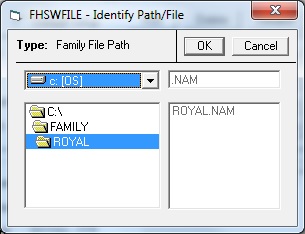
To the right of the file name is a "Disk Drive" selector and below that is a "File Path" selector which are initialized with the current drive and directory for the type file being located, as indicated by the current family file setup.
Below the file name is an area in which files are listed that are in the currently selected drive and path. Associated with each file type is a fixed suffix that files of that type are expected to have. The list of dataset names initially shows all datasets (in the current drive and path) that have that suffix. If you double click on the file name field, then the list expands to a list of all files in the current path. Double clicking on the file name field again will restore the list of datasets with the characteristic suffix.
The "OK" and "CANCEL" buttons are used to return control to the calling program/form. Clicking the CANCEL button has the same effect as pressing the ESCape key. Clicking the OK button has the same effect as pressing the Enter key.