FHSWIN - Introduction (Continued)
The Main Menu FORM
This form appears when you first start a working session. The line below the "Title" line has words describing major groups of program options. These will normally appear as Bold text but if the shown Family File setup does not refer to an existing, valid Family File then those options that require one will not be hilited. The first time you start working, the File and About options will be the only options available.
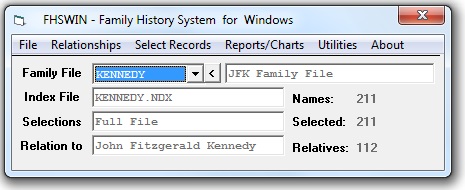
The "Family File" line identifies the Family File Setup that is currently being used. Clicking the little "down-arrow" to the right of the setup name opens a list of all setups in the Family File Definition dataset. You can change the current Family File to another valid one in the list by clicking on it.
The "Names:" number is the number of individual Name records in the Family File. The "Index File:" is the name of the Index File in the Family File setup, or the most recently used Index File for this Family File.
"Selections" refers to the result of using the "Select Records" Main Menu option to identify a group of records for some processing. The "Selected:" value is the number of name records in the "Selections".
"Relation to" identifies the individual that has been chosen by Main Menu option "Relationships/Select Base". This is the individual to whom "Relationship" labels refer in some reports and "Report Indexes".