FHSWIN - Introduction (continued)
The Name List Form
This part of the introduction describes one more aspect of the MainMenu (and of other FORMS in the system) that should Help you.
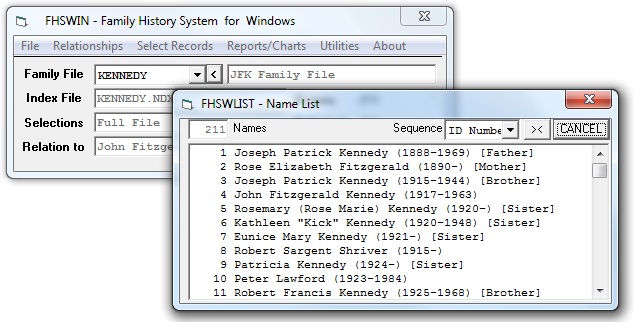
You can see that clicking on the "<" box opens a list of names from records in the Family File. The "Sequence" shows that they are in "ID Number" sequence but it can be changed to "First, Last" or "Last, First" name sequence. Also, the little "><" option box next to the "Sequence" allows you to switch between two different lists of names. One is the "Name List" of all records in the file, the other is a "Select List" created by the Search/Select option.
If the list is opened by clicking a "<" box next to a place to enter a record identifier (for instance a "Father ID" or "Mother ID" when updating a Name Record) you can double/click on a listed name and the corresponding ID Number will be entered into the data area for that item. This relieves you of having to remember any of the record ID's in the family file.