FHSWIN - Family File Definition (continued)
This shows the Family File Definition form after clicking the "Add" button to create a new Family File Setup.
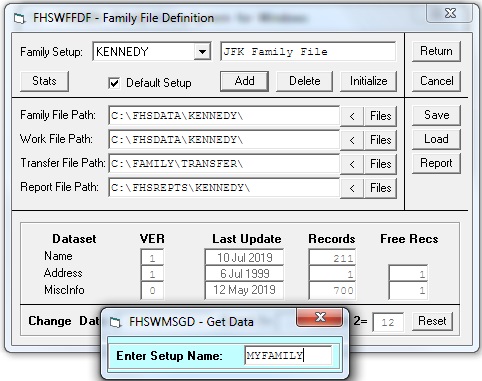
After clicking the "Add" button you will be prompted to enter a name for the new "Setup". It can be any 1-8 character name that has not been previously used. It might be something indicative of the major family Surname, though whatever it is will have no significance to the program for the information stored in the Family File. When you press the Enter key, that name will appear in the "Family Setup:", the description will be cleared and an entry will be placed in the setup table for the Named setup.
The new Family File Setup will have the same "Path" names as were on the screen when the entry was "Add"ed, so you will want to change those to decribe the paths for the NEW setup. I like to have one folder on the C: drive for ALL of my Family Files, with an appropriately named sub-folder for each independent Family File.
If you press the "Files" button for the Family File Path, you will find that the Family File dataset names will have the same prefix as the name of the new Setup. Of course you can change the dataset names if you don't want them to have the same prefix as the Setup name.
You should go about setting up the desired Path for each of the file types (creating new folders as necessary) and typing an appropriate descriptive label for the new Setup. You will probably want to make this the "Default Setup" too.
If you are a former user of the Family History System and are simply creating a SETUP for an existing set of FHS Family File datasets, you should click the "Stats" button to verify that the file can be Opened and the Statistics seem correct. But if you are creating a setup for an entirely New FHS Family File, you should click on the "Initialize" button. This requests that the Family File datasets be created with appropriate identifying information placed in the first record of each dataset. You will be asked whether you want to support "Long Place Names" and/or "Long Addresses", but if unsure you can add these options later.
Finally, you should click on the "Save" button to cause the new setup to be written into the FHSFILES.FDF dataset for the future. You will be asked if it is okay to DELETE the .FDF dataset and you should reply "Y".
That's all there is to it. Now you are ready to begin entering/updating information in your Family File.