FHSWIN - Entering Family Information (continued)
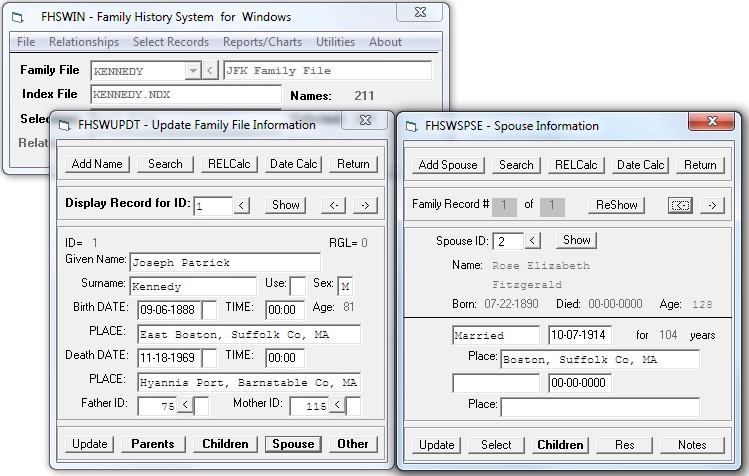
This is what is shown when the hilited "Spouse" button is clicked. If the button had not been hilited, there would be a message that no spouse record existed and you would have to click the "Add Spouse" button to begin the creation of a spouse record.
Note that the "type" of spousal connection is ambiguous. It could indicate "Married" or "Civil Service" or "Common Law" or whatever. There is no "Table" of acceptable status. The condition for the relationship's ending might be "Husband died" or "Wife Died" or "Divorced" or "Annulled", etc. Again, there is no table of acceptable values. There is also no requirement that the spouses be of the same gender, though same gender couples would be reported as a possible error by the Data Validation utility.
The buttons at the bottom are: "Update" to change information in the record, "Select" to display the Name record of the Spouse, "Children" to show all children parented by both of them, "Res" to enter the Address for a common residence, and "Notes" to enter comments about the relationship.
Next we will see a display of "Children". It is the same type of display that is presented for Children of an individual, of Parents or of Spouses.