FHSWIN - Preparing for Reports (continued)
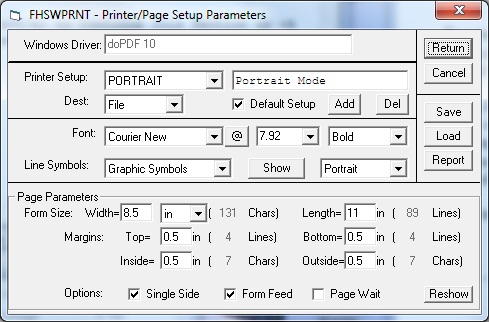
Any changes that you make to any of the values in the Printer/Page Setups will be retained for the FHS working session. If you want them to be available in subsequent working sessions, you must use the "Save" command button to write all of the Printer Setups into the FHSPRINT.PDF file. (You will be asked if it is "Okay to Delete the existing .PDF file"...you should reply "Y".) The "Load" command button can be used to restore the settings in a previously saved Printer/Page Definition file
The "Report" command button can be used to print a report of values in the current Printer/Page Setup or of the current values in ALL Printer/Page Setups.
The next step in Preparing for Reports is to become familiar with the FORM for the Report Printing Program.