FHSWMISC - Form for Miscellaneous Record Display/Update
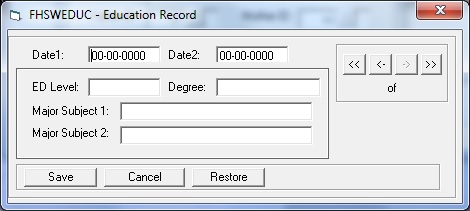
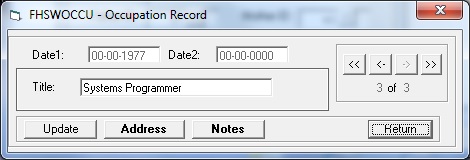
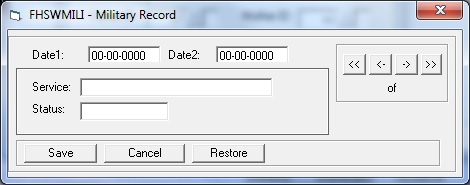
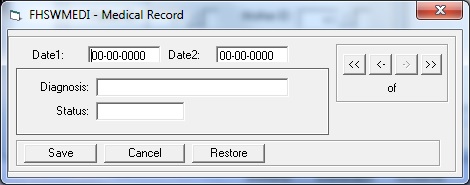
Each one consists of three parts: An area for displaying or entering data items, a "navigation" area containing four buttons for moving backward and forward through multiple records of the same type, and a line of command buttons at the bottom.
The data viewing area is similar to the one that has been used in earlier versions of FHS. When entering information into a new record or updating an existing record, date fields are treated as "Masked" fields in which the formatting characters in the date do not have to be entered. Only the numbers in the month, day and year portions of the date must be entered. The "Navigation" portion of the form shows the number of the currently displayed record among all "Miscellaneous" records of this type for the individual. They are numbered chronologically, though records are stored from most recent to least recent in the file and the most recent record will be the one displayed when the form first appears. Buttons labeled "<-" and "->" can be used to move to the next earlier or later record if there are multiple records of the same type for the individual. The button labeled "<<" will move to the earliest record and the button labeled ">>" will move to the most recent record.
The bottom line of the form has several "command buttons". These serve the same purpose as the "Function Key" options in earlier versions of FHS. The command options as identified by the caption on the button are:
- Update - which replaces the command buttons with another set of buttons with the labels:
- Change - which allows you to make changes to the currently displayed record
- Add - which allows you to enter information into a new record
- Delete - which allows you to delete the current record (you will be prompted to confirm the deletion of the record)
- Cancel - which restores the Main Command Line
- Address - which opens form FHSWADRS for displaying/updating/entering addresses that relate to the record that is displayed
- Notes - which opens form FHSWNOTE for displaying/updating/entering descriptive text about the record that is displayed
- Return - which closes form FHSWMISC, returning control to the form FHSWUPDT
- Save - which will write the changed information to the family file and restore the main command line
- Cancel - which will terminate the update of the current record and redisplay the previous information; if there are no existing records of this type, the form is closed and control is returned to the calling form (Note: pressing the ESCape key has the same effect as clicking the Cancel button); and
- Restore - which will restore the contents of the field containing the cursor to the value that it had before the update of the (existing or new) record began.