FHSWRPIX - Form for Printing Report Indexes
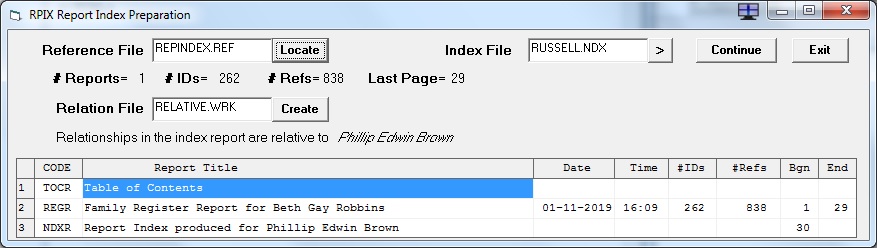
When you print most reports or charts you will be given the option to "Create Report Entry in REFERENCE File (Y/N)". If you reply "Y", and the reference file has been used before, you may be asked whether this is to be the first report in the reference file or to "Add to File as Report #nn". An Index can contain entries for multiple reports with consecutively numbered pages.
The top portion of the form identifies the files that are to be used in printing the report index. The "Reference File" is the file in which the report index entries were placed as the reports/charts were "printed". It is one of the "Work" files in the File Setup for the Family File used for printing the reports. The "Locate" button can be used to open an FHSWFILE form to look in your Family File Work folder for a different reference file. The "# Reports" line shows how many reports/charts have index entries recorded, the total number of index entries and the number of the last page in the collectively sequenced reports.
The "Relation File" identifies the Relative Work file that is to be used to generate relationship labels if they are to be included in the printed index. The line below it shows the name of the individual on whom the Relative Work file is based. The "Create" button can be used to open an FHSWRELW form to create/recreate a Relative Work file for a different individual.
The "Index File" identifies the Family File Index that will be used to sequence the entries in the printed index. It must previously have been created with a "Utilites/Index File" Main Menu option. You may have created several of these (e.g. for "Surname, First Name", or "First Name, Surname" or "Married Surname, First Name"). The ">" button can be used to open an FHSWFILE form to look in your Family File folder for another index file.
The "Continue" button is used to procede with printing an index report and the "Exit" button can be used to return to the Main Menu without printing.
At the bottom of the form is a list of the reports recorded in the index file. There is an indication of the date and time that the report/chart was printed, the number of IDs (Name Records) mentioned in the report/chart, the total number of references recorded. The beginning and ending page numbers show the location of the report pages in the sequentially merged set of reports. There is also an entry for the Index Report with a beginning page number as the page following the last of the reports.
When you press the "Continue" button to go on to print the index, the FHSWRPGM form is shown, with the "Report:" dropdown list entry showing "NDXR", indicating that it is preparing to print the Index portion of the Report Index. You can also change the Report: to "TOCR" to print the "Table of Contents" for the full report index, showing the beginning page number for each report/chart. Thus, you can "Print" both the Report Index report and the Table of Contents with one invocation of the "Reports/Charts"/"Indexes" option.