Main Menu "Utilities" Option
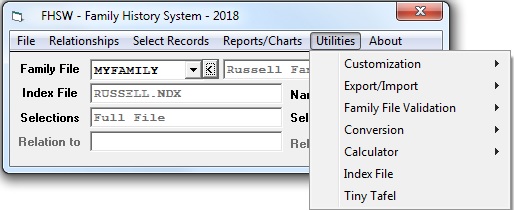
Customization - which provides some opportunities to examine and modify system features.
The Drop-down menu for this feature provides the
options:
Parameters - opens form FHSWPARM to Display/Modify startup Configuration ParametersExport/Import - provides opportunities for transferrng Family File data with other users.System Tables - opens form FHSWTABL to display System Tables
Messages - opens form FHSWMSGS to display System Messages
The Drop-down menu for this feature provides the options:
GEDCOM Export/Import - opens form FHSWUPGM to Export or Import information using a transfer file format that is recognized by most other genealogical record-keeping software. You can also produce reports listing the GEDCOM file that has been created/received.Family File Validation - provides several options for checking your family file for errors or duplicate records.MailMerge - opens form FHSWUPGM to create a CSV (comma separated variables) file with information that can be imported into most spreadsheet software.
The Drop-down menu for this feature provides the options:
Pointers - opens form FHSWUPGM to check for (and eliminate) internal errors in a family file that may have resulted from an interrupted update session;Conversion - provides options to add features to a family file that are normally chosen when the family file is Initialized. The options allow adding Support for "Long Place Names" and/or "Long Address Format"Family Data - opens form FHSWUPGM to check for possible data errors or inconsistencies in a family file. During the Processing of the Data Validation request a Data Validation Report is sent to the "Print" destination.
Duplicate Data - opens form FHSWUPGM to look for possible duplicate records, using an INDEX file that sorts together records with common data values in certain fields.
After completion of a Validation request, if any errors/matches are found, the status display in the lower right corner of the form will remain visible and a SAVE option will be provided on one of the Command Buttons. If you choose to SAVE the results, a SELECT work file will be created with the IDs of the error records. This list will be available for viewing from the MAINMENU form or the FHSWUPDT form by pressing the "<" button on the form to open an FHSWLIST form. In FHSWUPDT it can be used to select each of the listed name records for viewing.
Calculator - provides another way to access the following computational forms:
Date - opens form FHSWDCLC for displaying calendars and perorming calculation involving datesIndex File - opens form FHSWINDX to create an Index File that allows you to process your Family File records in a sorted sequence.Relationship - opens form FHSWRCLC to determine the common ancestor(s) and relationship(s) between any two Names in your family file
Tiny Tafel - opens form FHSWUPGM for creating a "summary" report that groups family records by "Surname interest level"