FHSWRCLC - Relationship Calculator form for FHSWIN
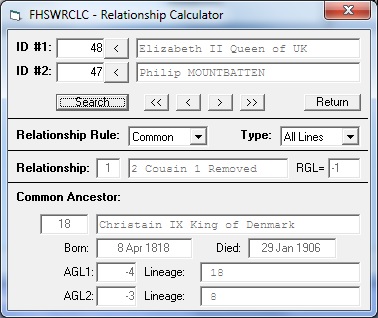
The form is divided into four parts, separated by lines across the form. The first part allows you to enter the ID numbers for two family file records whose relationship is to be determined. The ID numbers can be typed into the spaces provided or you can open the FHSWLIST form by clicking on the "<" button to the right of each ID number field and select a record from the list of names.
Also in the first part of the form are command buttons to control the relationship calculator. The "Search" button initiates a search for a common ancestor of the two records that have been selected. First the ancestors of the first individual are located and then the ancestors of the second individual are examined, in lineage # sequence, to determine if there is any that is also among the first individual's ancestors. If a common ancestor is found, then the relationship between the records is computed and shown on the form.
The "<<", "<", ">" and ">>" buttons are used to browse the list of relationships when there are multiple common ancestors. The "<<" button shows the First relationship, the ">>" button shows the Last relationship and the "<" and ">" buttons are used to move to the Previous and Next relationship entries in the list.
The "Return" button is used to close the form.
The second part of the form, labeled "Relationship Rule", contains two fields that show the "Rule" for constructing relationships (either "Common", "Civil" or "Latin") and the type of search that is to be performed when looking for common ancestors (either "All Lines", "Matrilineal" or "Patrilineal"). If you click on either field, a drop down list will be shown from which you can select an alternative value. If the "Rule" is changed and a relationship is currently shown, then it will be recreated based upon the new rule. If the Search Type is changed and two individuals have already been selected, then the Search for common ancestors will be performed using the new Search Type. (A "Matrilineal" search will only examine female ancestors; a "Patrilineal" search will only examine male ancestors.)
The third part of the form shows a "Relationship" between the records that has been determined by a search for common ancestors. The first field shows the number of the common ancestor among all distinct common ancestors. (Note: during the search for common ancestors, the ancestral lines of an already located common ancestor are not included in the search because they would obviously all lead to additional common ancestors) The relationship is created using the current relationship rule. The "RGL" field indicates the "Relative Generation Level" of the second individual with respect to the first. A value of "2" for the RGL would indicate that the second individual is two generations farther removed from the common ancestor than the first individual is. An RGL of -2 would indicate that the second individual is two generations closer to the common ancestor than the first individual is.
The fourth part of the form shows information about the "Common Ancestor" upon which the relationship is based. The ID number and name of the ancestor are shown as well as the Birth and Death dates. The line preceded by the label "AGL1" shows the generation of the common ancestor with respect to the first individual and the "Lineage" number (or "Ahnentafel" number) of that ancestor with respect to the first individual. The line preceded by the label "AGL2" shows the same information with respect to the second individual for whom the relationship was determined.