FHSWMSG - MSG form for FHSWIN
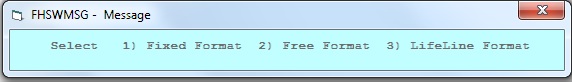
Some messages are only informational and only require that you press a key on the keyboard (or click on a portion of the message text) to allow the program to continue. These messages are usually denoted by a trailing ellipsis (...) after the message text. In some cases, a single key response is expected. (e.g. "Y", "N", "1", "2", etc.) Clicking on an area of the message will have the same effect as pressing the Enter key or the space bar; that is, the program will receive the "default" response to the message as specified in the .MDF file. Clicking on the "X" at the right side of the form header will generate the same response as if you pressed the "ESC"ape key, which is usually interpreted as a request to terminate the processing of the utility function. If you hilite a single character of the message text using the mouse, then that character will be returned to the program as your response to the message when you release the mouse button.
You can reposition the message form to a different area of the screen by holding the mouse button down with the mouse indicator in the message form header and dragging the message to the desired location. The location of the top center of the message will be saved and used to determine the location of the next message that is displayed.