FHSWIN - Preparing for Reports (continued)
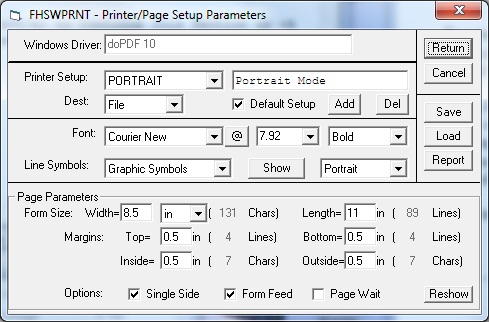
The "Font:" line describes the style of characters (font) that will be used in printing a report. It shows the name of the "current" font. Click on the "down-arrow" button next to the name to see a "Selection List" of fonts installed on Windows. Other characteristics that can be specified are the "Size" (in "points" of character width, with 1 point=1/120 inch").
The FHS reports are really designed for using "fixed width" (all characters the same width) fonts, such as the "Courier New", "Courier PS" or "MS LineDraw" fonts, but the "free form" style of reports may allow a little more freedom in choosing. I most frequently use an 8 pt size (15 characters/inch) for the font to pack as much readable information on a page as possible. Again, the "free form" style of reports allow using a larger font size. The "Summary Reports" include so many items of information on each line that it may be necessary to use a still smaller font or eliminate some of the items. A "Vertical" style for some summary reports may help in this area.
Click to Continue this Section or to go back to the Startup Help Menu.