FHSWIN - Preparing for Reports (continued)
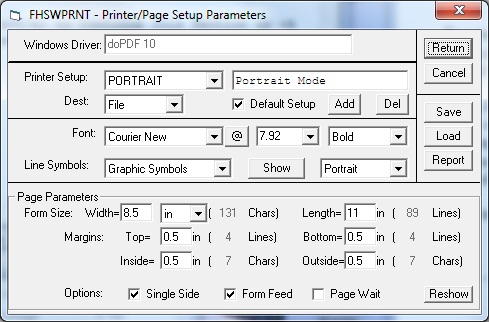
The button with "@" on it, next to the Font Name, allows you to see a rectangular array of the 256 character symbols for the font. This is a "toggle" button that turns that display on and off. Click to see an example of that display. This allows you to determine whether the chosen font's character set includes the "graphic symbols" for printing lines and "boxes" in FHS Charts.
The "Line Symbols:" box chooses the type of font characters that will be used for printing lines in graphic reports. They can be "Typewriter Symbols", "Graphic Symbols" or "Graphic Symbols #2".
The "Show" button opens a display that provides information about, and control over, the symbols in each set. (This is a "toggle" command button in that it alternates between "Show" and "Hide" to turn the display on and off.
Click to Continue this Section or to go back to the Startup Help Menu.