FHSWIN - Preparing for Reports (continued)
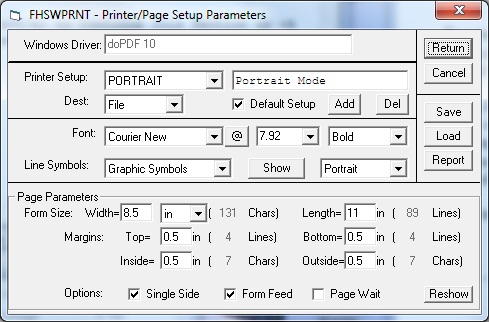
The "Page Parameters" describe the characterisics of the printed page for this setup. These include the "Width", "Length" and Margins ("Top", "Bottom", "Inside" and "Outside"). These can be entered as "in"=inches, "cm"="centimeters" or "mm"="milimeters", and the effective number of Characters or Lines will be computed and shown.
After making changes to the Page Parameters and clicking on the "Reshow" command button, the appropriate page "Orientation" setting will be shown above the Page Parameters, where "Portrait" indicates page width <= page length and "Landscape" indicates page width > page length.
The "down-arrow" next to the "orientation" setting can be used to switch between "Portrait" and "Landscape". If the orientation is changed, the values for form Width and Length will be switched accordingly.