Main Menu "Relationships" Option
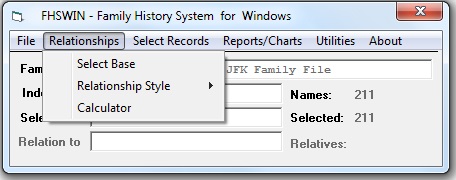
Select Base - opens form FHSWRELW - this form
controls the creation of relationship (ancestor/ descendant/ relative) work files. Here it is used
to create a Relative Work file for a chosen name in the Family File. This individual will appear
in the "Relation to" entry of the Main Menu form and
will be used to determine Relationships that appear in form FHSWLIST.
Relationship Style - opens a "Dropdown List" of options for the relationship labels, including: Common, Civil, Latin and None.
Calculator - opens the Relationship Calculator, form FHSWRCLC to provide the Utilities function of computing the relationship between two Name Records in the Family File.