Main Menu "Reports/Charts" Option
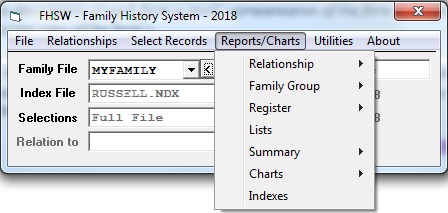
Relationship - produces Ancestor, Descendant or Relative reports, which are basically LISTs of each type of grouped records presented in a format and with labels hliting the relationships. The reports can be in "Fixed Format" (e.g. the Ancestor and Descendant reports) with data presented in columns, or in "Free Format" (like the Relative Report) with information presented in "paragraph" format.
Family Group - produces reports about individuals in a "Family Group" (that is: an individual, the parents, children, spouse(s) and spouse's parents) and may include information from all of the record types attached to an individual's Name record. The reports may be printed as Blank data-gathering forms or as "Filled In" forms, printed sequentially for selected individuals. They can also be printed in "Free Form", paragraph style.
Register - This is a style of report that is frequently used for Family Booklets. They can be for Ancestors, Descendants or Relatives (all descendants of all ancestors) and can include all types of information recorded in a family file.
Lists - These are similar in format to the "Relationship" reports, simple lists, but can include SELECTed records who may not be related. The reports can be in sorted sequence given by an INDEX file. Note: The information shown for selected records may also include "Events" and the "Latest" residence address.
Summary - These reports do not provide detailed
information about individuals but give counts or ranges of dates for records grouped in various
ways. Types of Summary reports produced can be:
"Family File Summary" (about all records in a Family File) - This is the same report as the "Family File Summary Report" produced by the "File/Family File Setup/Report" option;Charts - These are mostly "graphical" reports which use lines to connect related individuals.:"Relationships" - which produces a "Relationship Table" showing numbers of relatives by relationship type;
"Generations" which provides reports of counters and date ranges for individuals grouped by generations. These may be generations of Ancestors, Descendants or Relatives as shown in corresponding detail reports. There is also a "Decades" summary report that groups individuals by birth date with a range of decades.
"Indexed" reports which provide summaries similar to those for generational groups of relatives but with the groupings based upon the sequencing of records in a previously created Index File, by SURNAMEs for example.
-
For Ancestors the options are:
- 4/5 Generation Forms - these are page-size charts, with filled and empty lines for the ancestors. A "linked set" of charts can be printed to record ancestors extending beyond a single chart.
- Ancestor MAP - This shows all generations of ancestors in a single chart, without entries for missing ancestors.
- "Box" Charts - these charts place the information for each indivdual in rectangular "boxes"with lines of relationship joining them and with the boxes in each generation arranged either vertically or horizontally. (Note: a "box" chart with generations arranged in horizontal rows requires using form FHSWNDWK to create a Node Reference File in which the box locations are recorded, prior to printing.)
For Descendants the options are limited to the two "box style" charts.
The "Box" charts can be printed in either "Mini" or "Standard" formats, with "mini" box charts only showing the ancestor "lineage number" for Ancestor box charts or the "Child Number" for Descendant box charts.Relationship Table - This is the same report as the "Relationships" Summary report described above.You can also print a "Summary Report" for any of the Horizontal Box charts. This can be used to examine the "shape" and "extent" of what can be very large charts. The one page report shows a simple representation of the nodes on the chart, the number of "boxes" on each generation line and an approximate size of the chart and number of "strips" required for printing the entire chart.
Family Path Charts - This is a "horizontal box style" chart in which the connected boxes show the lines of relationship between two related individuals. Indirect relationships are shown by connecting the two relatives to a common ancestor. You may optionally include boxes for siblings of each relative along the path.
Report Index - This option provides for printing sorted indexes of references in one or more detail reports that have had entries created in a Reference Work File while being "printed". When this option is chosen form FORMRPIX will be shown to allow you to choose the appropriate INDEX file for the index. You may also choose a different Relationship work file for creating relationship labels in the index. From that form you can Continue with the printing which will pass control to the FHSWRPGM form.