Main Menu "Select Records" Option
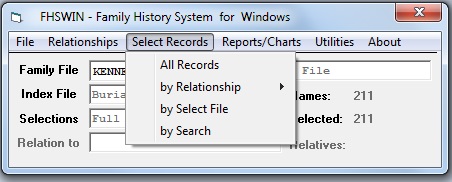
During the operation of FHSWIN, it may be useful to work with a smaller group of Name records.
This option provides some of the ways that such a group may be generated. The group is placed in a
SELECT List while the program is running and may be saved into a SELECT Work file for later use.
The "Selections" entry on the Main Menu shows the
source of the current SELECT List and the number of entries in the list. The options provided here
include:
All Records - which essentially clears the SELECT List replacing it with the Full File
By Relationship - which opens form FHSWRELW to fill the SELECT List with the Ancestors, Descendants or Relatives of some individual
By Select File - to open form FHSWFILE to locate a previously created SELECT file to fill the SELECT List
By Search - to open form FHSWSLCT to perform a Search option to SELECT records for the List