FHSWEVNT - Form for Display and Update of EVENT Records
This is the form that is displayed when you click the "Events" button on form FHSWUPDT. (Note: The caption on that button will be in Bold print if Event Records already exist for that Name record.)
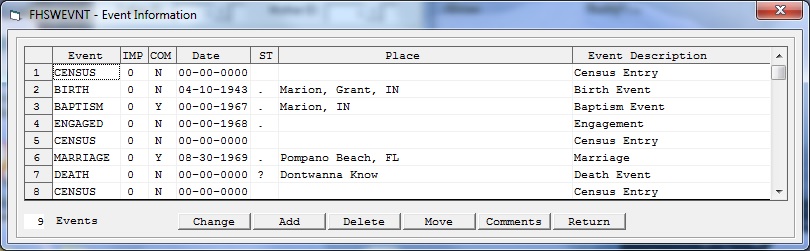
While the Marriage Record and Miscellaneous Records allow recording significant periods in a person's life, with Starting and Ending dates, the EVENT record allows recording significant occurrences at a particular date and place. Originally, it was intended for events such as Baptism, BarMitzvah, Engagement or Burial. The "recognized events" are included in the EVENTS Table in the FHS System Tables.
When you select "Events" for an individual with no existing records, the area will be prepared for entering the first event record with command buttons for "Save" and "Cancel". The Event type will show as "Unknown". Clicking on this type will open a list of Event Types from which you may select one. The description of the selected event type will appear on the right side of the Event line. Other data items that you can enter are: "IMP" (a 0-9 number indicating the level of IMPortance), "Date" (that the event occurred), "ST" (the "STatus" of the date which can have values of "!", "?" or blank, as for dates in the Name and Marriage records) and "Place" (which is the name of the Place where the event occurred...which can be 23 or 41 characters, depending on the status of support for "Long Place Names" in the Family File). The "COM" field will normally show a "Y" if there are Comments or Notes attached to the Event. If you select "Save" an Event record will be created and the Command Buttons will appear as shown above.
If the viewing area shows the list of existing records (with a "scroll bar" on the right if there are more than 8 events in the list) you can use the Mouse to select an event that you would like to work with. With the mouse pointer over an event line, press the mouse button down and the line will be hilited, when you release the mouse button the hiliting will be removed but the data item over which the mouse pointer had been will be "selected". You can then use a Command Button to indicate what you want to do with that event.
The following paragraphs describe the purpose of the Command Buttons:
- Change - allows you to make changes to the shown data items for the event. The command
buttons change to "Save" and "Cancel" and the Event line will be hilited with the "selected" data
item "unhilited". You can move the "selected" data item by using right/left/tab keys or clicking
with the mouse. (Note: The COM item and "Event Description" can not be "selected" for
changing.) If the "Event" code is "selected", you can click on it to open the list of events
to choose from. Other data items accept changes from the keyboard. Clicking the "Save" button
will cause the changes to be written into the file. Clicking the "Cancel" button causes all
changes to be removed from the Event line.
- Add - requests adding a New Event record. The selected line will be prepared for a new
event and the selected event and all following events in the list will be moved down. The event
number on the left side of the new Event line will be blank. The Command Buttons will be changed
to "Save" and "Cancel". You can make changes to items on the line just as described above for the
"Change" command. Clicking the "Save" command will cause a new Event record to be written to the
file and the events in the list will be renumbered. Clicking on "Cancel" will cause the New Event
line to be removed and existing event lines to be moved back up in the list.
- Delete - requests that the selected Event be deleted from the Family File. The Event
Line will be hilited and the message: "Okay to DELETE this record?...Y/N" will be shown. If
anything but "Y" is returned the request is terminated. If you reply "Y" and COMments are present,
the message: "Comments are present...Continue? Y/N" will be shown. If anything other than "Y" is
received the request is terminated. If the Delete request is allowed to complete, the record (and
any associated COMments) will be deleted from the Family File and the Event is removed from the
list of Events for the Name. If that was the last Event under the Name, the FHSWEVNT form is
removed and control returned to FHSWUPDT.
- Move - requests to MOVE the selected Event up or down in the list of Events. (Note:
Although there is a Date field in the record, this program doesn't attempt to place the events in
date sequence. That will be up to you.) The Event line is hilited and the Command buttons are
replaced with "Move Up", "End" and "Move Down". Clicking on "Move Up" or "Move Down" will move the
hilited event approprately in the event list, renumbers the events in the list and makes changes in
the Family File to make the change effective. Clicking on "End" removes the hiliting and restores
the normal Command Buttons.
- Comments - requests to make changes to COMments or Notes attached to the Event record.
The Event Line will be hilited and the FHSWNOTE form will be
shown. Upon return from working with the Comments, the event line will remain hilited and the
"COM" item will be "Selected", showing whether there are now comments associated with the event (Y)
or not (N).
- Return - Requests to terminate working with the Events. The FHSWEVNT form is removed and control is returned to FHSWUPDT.
NOTE Concerning "Recognized Events": You will notice that "BIRTH", "MARRIAGE" and "DEATH" are in the "EVENTS Table" though these events are covered by other FHS Records. The justification would be that the EVENT records may show different "occurences" for the event from different sources that were encountered during research. COMments attached to the Event Record could identify the source. The "IMPotance" level could reflect a confidence level in the source. The "CENSUS" event could also record information discovered during research.The ability to add entries to the "EVENTS Table" will be provided in a later update, although changes that you make to that table would make your Family File dependent upon those changes if you share your FHS Family File datasets with others. The actual Event codes used in a Family File will be included in the exported EVENT information if you share data with a GEDCOM file, although other FHS users who receive the GEDCOM file would have to add new Event Codes to their own Event table to properly handle them.