FHSWIN - Introduction (continued)
This part of the introduction briefly describes each of the FHSWIN Main Menu Options.
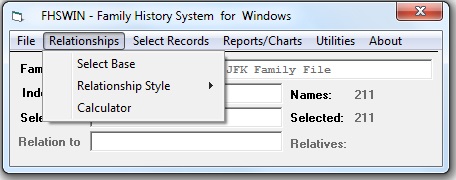
Click on one of the option buttons above to see a description of the program options in that group.
The Relationships Main Menu option would be used when beginning a working session to identify an individual whose relatives are to be the primary object of the session. It establishes at the outset the individual with respect to whom relationships are to be determined. The sub-options that can be selected from the drop-down menu are:
| Select Base | This option is used to create a "Relative Work File" that is used to build relationship labels that appear in reports. The individual chosen will appear in the "Relation to" field on the Main Menu. |
| Relationship Style | This allows you to choose the style of relationship label from among "Common" (the most common),"Civil" and "Latin". |
| Calculator | This opens a "Relationship Calculator" that determines the relationship (if any) between any two individuals in the Family File. This option is also provided as one of the "Utilities" options. |