FHSWIN - Introduction (continued)
This part of the introduction briefly describes each of the FHSWIN Main Menu Options.
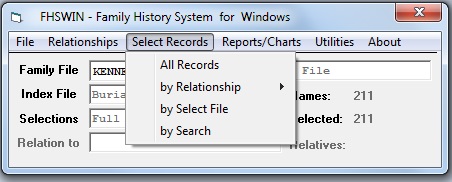
Click on one of the option buttons above to see a description of the program options in that group.
The Select Records Main Menu option allows you to choose a group of Family File records based upon criteria other than relationship, though relationship may be one of the criteria. For instance, you may wish to select all living persons with a particular surname. The sub-options that can be chosen from the drop-down menu are:
| All Records | This just says that the area of interest includes the "Full File". |
| by Relationship | This allows you to select Ancestors, Descendants or Relatives of a particular individual. |
| by Select File | This allows you to retrieve a previous group of records whose record identifiers have been saved in a .SEL file. |
| by Search | This opens a form that allows you to select records based upon many criteria based upon names, dates, places and relations. |