FHSWIN - Introduction (continued)
This part of the introduction briefly describes each of the FHSWIN Main Menu Options.
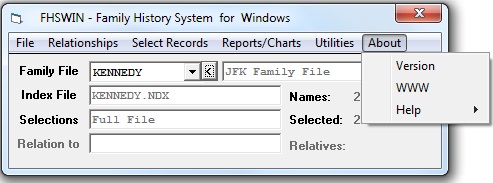
Click on one of the option buttons above to see a description of the program options in that group.
The About Main Menu option provides access to some information that may be helpful to you. The sub-options that can be chosen from the drop-down menu are:
| About | Shows "Version" of FHSWIN that you are using by the Date of the latest program update that is included in it. |
| WWW | If you have access to the Internet, this should open the current "Home Page" of the FHSWIN support site. There you can find out if there have been any changes since you last visited and download any updates that you find there. |
| Help | If you have downloaded the FHSWIN-Help folder and placed it in your FHSWIN program folder, this will provide access to the information in that folder. |