Main Menu "FILE" Options
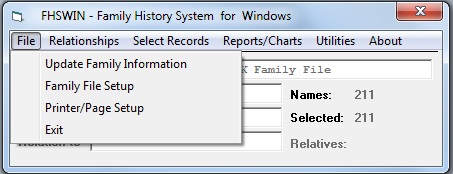
Update Family Information - This option is used to enter information into a FHS Family
File. There are actually several forms to support the different types of information that can be
recorded in a Family File.
FHSWUPDT - the form for displaying/updating individual name records.Family File Setup - opens form FHSWFFDF - for Creating/Changing entries in the list of Family Files being worked on. This software allows you to work on multiple family files (one at a time) and maintains a Table/List of "Family File Setups", each describing the locations (folder paths) and default names for various files associated with your work on that "Family File".
FHSWPARE - a form for displaying information about parents
FHSWSPSE - the form for displaying/updating marriage or spouse records
FHSWCHLD - the form for displaying/selecting children of an individual, a family (marriage), or parents
FHSWMISC - a form for displaying/updating "Miscellaneous Records" of Education, Occupation (Work), Military or Medical information
FHSWADRS - a form for displaying/updating address information
FHSWEVNT - a form for displaying/updating Event Records
FHSWNOTE - a form for displaying/updating comments or notes
Printer/Page Setup - opens form FHSWPRNT - for making changes to the Printer/Page Setup Table. Besides providing access to Windows printer drivers for direct printing to paper, this form describes font and page parameters to be used in preparing a report. Provision is made for having multiple setups maintained in a table file.